WWWIC Tools: Projects and Plans
 The design and development of tools for creating virtual
environments is very important to the future of distance
learning and the self-paced learn-by-doing systems envisioned by
WWWIC. Drawing on the experience garnered in developing a range
of virtual environments, the design of tools to assist in the
implementation of future systems is a continuous and ongoing
effort.
The design and development of tools for creating virtual
environments is very important to the future of distance
learning and the self-paced learn-by-doing systems envisioned by
WWWIC. Drawing on the experience garnered in developing a range
of virtual environments, the design of tools to assist in the
implementation of future systems is a continuous and ongoing
effort.
Tools for building virtual worlds will assist us in building
more, and better worlds, faster than previously
possible. Further, as tools are developed and refined they will
be made available to educators and designers who will then be
enabled to create their own instructional worlds without
excessive dependence on computing professionals. Eventually we
hope to be in the business of developing tools so that OTHERS
can develop WWWIC-style instructional media on their own, without us.
The WWWIC is actively involved with the design and development
of tools of the following types:
| |||||||||||||||||||||||||||||
Environment Building Tools |
|||||||||||||||||||||||||||||
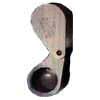
Geology Tool: Hand Lens |
The Hierarchy/Abstraction Building Tool
A Java applet, the hierarchy/abstraction building tool
allows the construction and graphical manipulation of object
hierarchies in LambdaMOO. This tool is intended to enable
content developers to create and modify concept hierarchies to
represent the structure of scientific theories and pedagogical
domains.
| ||||||||||||||||||||||||||||
|
The Concept/Entity Definition Tool
A Java applet, the concept/entity definition tool will allow content specialists to create templates for defining classes of objects, their defining properties and the range of values each property can take, and then will facilitate, with a form-filling interface, the rapid and consistent production of sets of objects in the new class. For example, this tool will enable a Paleontologist to populate a virtual landscape with virtual fossils. |
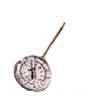
Geology Tool: Thermometer |
||||||||||||||||||||||||||||

Geology Tool: Compass |
The Map Building Tool
A Java applet, the map building tool will allow content specialists to create spatially oriented environments for exploration and problem-solving. For example, by employing a map-like graphical user interface, a geologist will be able to create a series of virtual locations from a birds-eye perspective. | ||||||||||||||||||||||||||||
|
The Deductive Tutor Building Tool
A Java applet, the deductive tutor building tool will allow
content specialists to define experiments and results that will
provide the "plausibly sufficient" evidence for the
identification of an entity. With this information,
software tutors
can be designed to remediate learners when they make an
identification error. See the Geology Explorer
Transcript for an example.
|

Geology Tool: Acid Bottle |
||||||||||||||||||||||||||||
|
Assessment Tools |
|||||||||||||||||||||||||||||
 The educational objective in immersive pedagogical environments,
such as the self-paced learn-by-doing systems we envision, is to
enable learners to have authentic experiences in order that they
are able to model the thinking and behavior of experts in the
domain. As a consequence of this approach, we seek to develop
assessment strategies that are likewise authentic and based on
problem-solving tasks rather than the simple recall of domain
facts. We call this approach Subjective Scenario-based
Assessment.
The educational objective in immersive pedagogical environments,
such as the self-paced learn-by-doing systems we envision, is to
enable learners to have authentic experiences in order that they
are able to model the thinking and behavior of experts in the
domain. As a consequence of this approach, we seek to develop
assessment strategies that are likewise authentic and based on
problem-solving tasks rather than the simple recall of domain
facts. We call this approach Subjective Scenario-based
Assessment.
The subjective scenario-based approach to assessment poses 2nd person word problems for the learner to analyze and solve (e.g. "You are walking through the forest when you kick over a shiny stone..."). The intent of the assessment is to determine whether the learner is able to generalize the skills learned in the synthetic environment to new problems. In order to do this, the learner is confronted with a problem and permitted to ask questions. The questions are are answered by the assessment system, and may lead to further questions according to the learners initiative. Eventually the learner crafts a solution, which is saved along with the questions-asked in the session, and the learners evaluation is based on this material. The main appeal of this approach is that learners are required to generate their solutions, not recognize solutions provided in a menu, and the interactive nature of the system promotes an interview-like experience, which is more suitable to subjective assessment. | |||||||||||||||||||||||||||||
|
The Subjective Scenario-based Assessment Tool
A CGI-powered web site, the subjective scenario-based assessment tool provides content-specialists and environment builders with a way to create authentic scenarios for assessment, as well as providing a mechanism for matching student queries against a "database" of scenario-inspired questions. The purpose of the tool is to build data sets that can be used to support the interview-based techniques necessary for subjective assessment. This project integrates two AI (artificial intelligence) technologies: the Northwestern University Ask System with the Princeton University WordNet. |

Geology Tool: Chisel |
||||||||||||||||||||||||||||
|
Case-based Development Tools |
|||||||||||||||||||||||||||||
 Case-based Development Tools and
Indexing tools are for the construction of knowledge
representation structures (knowledge bases). These
structures are, in turn, used by educational applications for
tutoring, performance support, and game playing.
Case-based Development Tools and
Indexing tools are for the construction of knowledge
representation structures (knowledge bases). These
structures are, in turn, used by educational applications for
tutoring, performance support, and game playing.
|

Geology Tool: Flashlight
Case Abstraction Tools
| A graphical user interface and editing tools for creating abstraction hierarchies of concepts, entities, and relations to represent the content of a domain in terms of cases. The tool will allow the user to "partition" their view of the knowledge base so that multiple users can simultaneously create cases, and so that a user can concentrate on the part of memory relevant to them without being overwhelmed by the knowledge base as a whole. The tool will have access to a lexically sound concept library so that new concepts can be related to and defined in terms of previously existing concepts by integrating case memory with the structure of a machine-readable dictionary.
Case Library Tools
|
A graphical user interface and editing tools for creating cases and links between cases. The tool will produce arbitrary objects with slots and links defined by the user. The object will represent cases and stories, with associated text, and will also represent concepts and procedures. The links will be of four types:
The tool will have a monitoring and matching function that notices patterns in user defined cases and retrieves similar, relevant cases for the user's benefit. The user will use the retrieved cases to make compare and contrast decisions in order to assist in indexing their case. The tool will have a graphical user interface and interview-based editing tools for defining the concepts and features of a domain. The user will be a subject matter expert or knowledge engineer who will be defining a domain of knowledge both by cases and by domain feature.
|

Geology Tool: Flowmeter
|

Geology Tool: Geiger Counter
Agent Building Tools
| A special kind of object in a MOO will be the agent object. An agent will be defined as the collection of concepts and cases from a particular domain of knowledge that are known to them, where those cases are connected together with conversational links. Agents will be represented graphically as human-like avatars. They will be dispatched to engage users when the environment's tutor detects a case based match with that learner's state. The agent will approach the learner, and offer to present a case and then discuss it. An agent will also be a repository of relevant documents, pointers to other cases, and problem-solving advice.
|
Indexing Tools
|
Conversational Network Tools
|
A graphical user interface and editing tools for creating conversational networks, where cases and stories are linked by questions. Link types will be either selected from pre-defined sets or defined by the user. The tool will permit nodes to be linked into abstraction hierarchies and must provide the user with lists of possible follow-up cases using simple rules of inference.
|
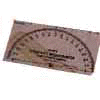
Geology Tool: Goniometer
|

Geology Tool: Tape Measure
Task Analysis Tools
|
A graphical user interface and editing tools for creating ordered sequences of objects representing the steps, substeps, branching, and nested loops of a structured task. The tool must maintain a library of abstract tasks and plans so the user can choose a relevant, similar task structure and modify it to their own purposes. Similarly, the tool must have a monitoring and matching function that notices patterns in user defined task structures and retrieves past cases of task structures for the user's benefit. The tool must support multiple views of the task: flow charts, lists, timelines, etc.
Outcome-based Simulation Tools
|
Continuous simulations are notoriously difficult to implement, test, and maintain. For the purpose of teaching with simulated environments, it is cost- and effort-effective to implement discrete simulations, also known as outcome-based simulations. An outcome-based simulation is a network representation of a task environment. Nodes in the network represent states, places and objects, and links represent events that transition between nodes. In this way, sufficiently rich problem spaces are defined that challenge a learner to achieve some goal, while at the same time constraining the learner to a finite, albeit large, set of possible actions at any given state.
|
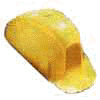
Geology Tool: Hardhat
| |||||||||||||||
WWWIC: The World Wide Web Instructional Committee
For more information you can contact Brian Slator.
Copyright © 1998. World Wide Web Instructional Committee